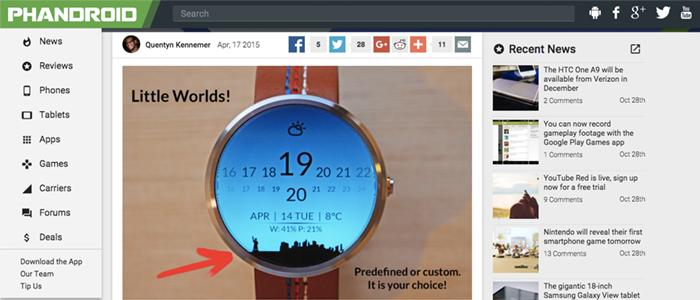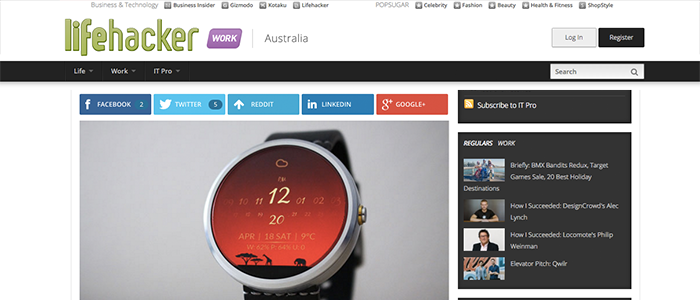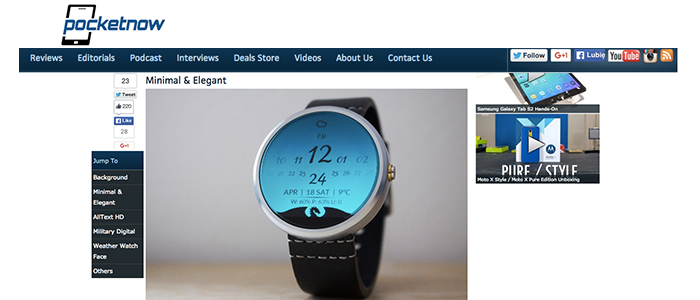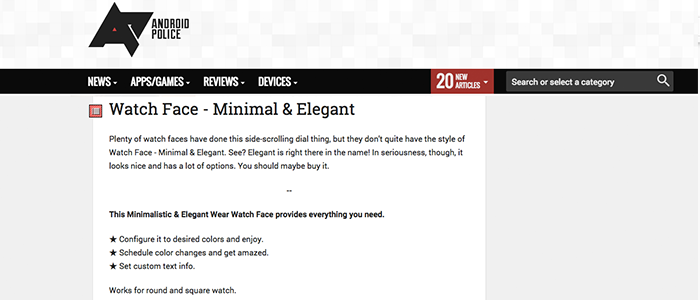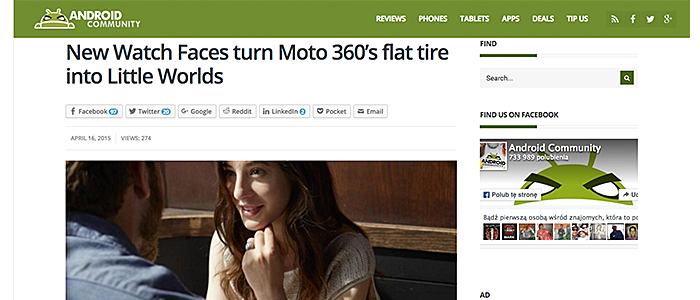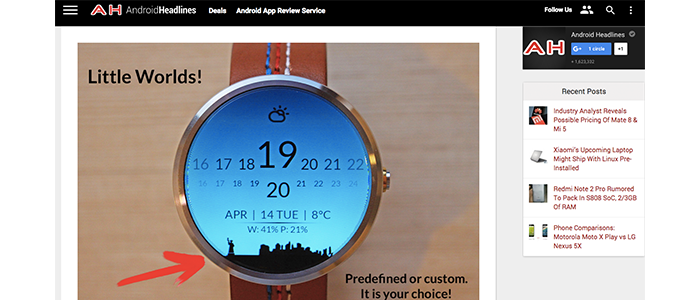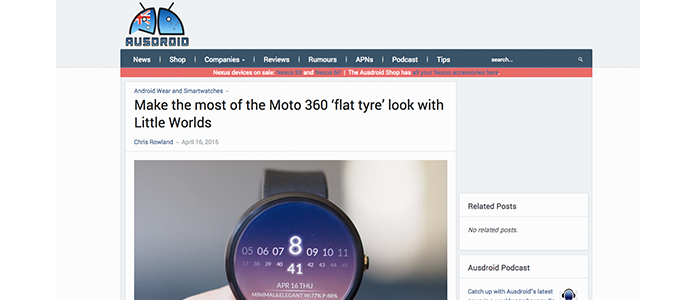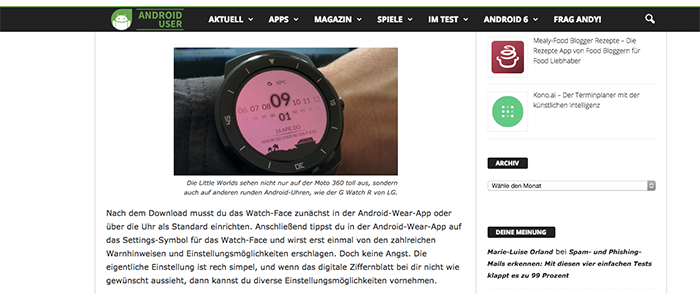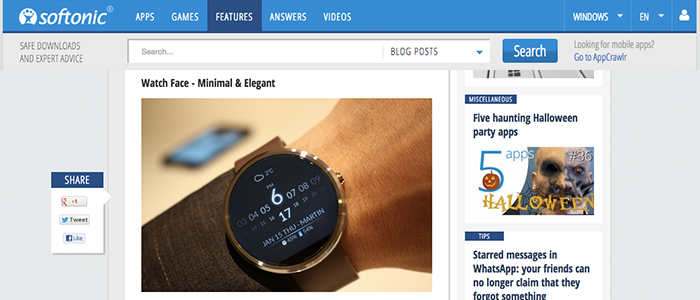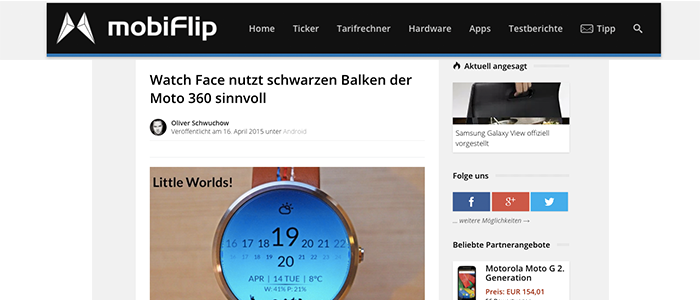Press articles:
Minimal & Elegant
Phandroid
What it does is simple: it uses the flat tire as the foundation for a silhouette of a city skyline, flowers on a hill or any other cool little thing you could think of (it’s entirely customizable). The watch face itself is well-designed, to boot, so the $.99 you’ll need to spend to get it seems well worth it.
View ArticleDroidLife
Little Worlds are as the name suggests, representations of little worlds that utilize the black space at the bottom of the watch to show silhouettes. It could be a silhouette of a city or the moon or even something as random as Mario jumping over a block. If you take a look at the image above, you’ll see that I set one up with a mountain scene. Below, you’ll also see New York and Egypt. Cool, right?
View ArticleXDA
Minimal & Elegant is the result of some considerable out-of-the-box thinking, opting to ditch generic analog and digital watchfaces and instead go with a unique blend of digital and something else. This watchface displays the time using side scrolling numbers, with weather and calendar information flanking the time and battery status – of the watch as well as the paired phone – right at the bottom. The aesthetics have numerous customization options, with style, color, background, font and more tweak-able to your choice
View ArticleComputerworld
I love this design's simple and (you guessed it) elegant vibe, with its two rows of animated numbers and the subtle yet impactful "glow" animation it displays every time you activate your watch's screen. Most of all, though, I love the many ways Minimal & Elegant lets you take control and customize how it looks.
View ArticleLifehacker
The Little Worlds add-on for the Watch Face – Minimal & Elegant ($1.19) add-on allows you to add “Little Worlds” graphics just above the Moto 360’s flattened bottom edge, giving the flat tyre a reason to be on the Moto 360’s otherwise polished watch face.
View ArticlePocketnow
Minimal & Elegant is the face that I’m using on my Moto 360 right now. In addition to being a unique digital face, it can be configured to show the current weather and temperature, day and date, and even the status of the batteries in the watch and phone to which it’s connected.
View ArticleAndroid Police
Plenty of watch faces have done this side-scrolling dial thing, but they don't quite have the style of Watch Face - Minimal & Elegant. See? Elegant is right there in the name! In seriousness, though, it looks nice and has a lot of options. You should maybe buy it.
View ArticleAndroidcommunity
The flat tire is still there but there is a solution. Good thing there's a special app for Android Wear called the Watch Face-Minimal & Elegant. It’s a collection of new watch face designs that takes advantage of that black flat tire at the bottom. Little Worlds design changes the area into something less distracting like a block or a silhouette of the moon or a city.
View ArticleAndroid Headlines
A prime example of how to more effectively disguise the black bar comes from ‘Watch Face – Minimal & Elegant’ which received an update this week. The update brings with it a new ‘Little Worlds’ feature, which looks to hide the black bar behind scenes that incorporate the size and shape of the bar into the image. Not to mention, there are a bunch to choose from. Also, you can customize your own images to hide the flat tire. If this sounds like something you might be interested in, then it does come at a price. The app costs $0.99
View ArticleAusDroid
Little Worlds makes use of the black area at the bottom of the display to use it as a base for some interesting silhouettes, including pyramids, cities, mountains, trees and more. This is quite an interesting use of the format of the Moto 360, but the downside is the remainder of the layout – side-scrolling hours and the like – can’t be changed, so if you’re not a fan of that, the Little Worlds features are unlikely to win you over for long.
View ArticleAndroidUser
Nach dem Download musst du das Watch-Face zunächst in der Android-Wear-App oder über die Uhr als Standard einrichten. Anschließend tippst du in der Android-Wear-App auf das Settings-Symbol für das Watch-Face und wirst erst einmal von den zahlreichen Warnhinweisen und Einstellungsmöglichkeiten erschlagen. Doch keine Angst. Die eigentliche Einstellung ist rech simpel, und wenn das digitale Ziffernblatt bei dir nicht wie gewünscht aussieht, dann kannst du diverse Einstellungsmöglichkeiten vornehmen.
View ArticleSoftonic
Minimal & Elegant is my current Android Wear watch face. It displays the time with a simple hour and minute interface. There are also options to display the weather, phone battery, and watch battery. But what I like best about the watch face is that it's simple and doesn't use a lot of battery throughout the day. I can use it from about 6:30 AM and still have more than 50% by 10 PM. Actual battery life will vary, but this is the best life I've gotten out of a watch face.
View ArticleMobiflip
Das Watch Face nennt sich eigentlich nur Watch Face und die App ist nicht unbedingt neu. Seit dem letzten Update gibt es aber Zifferblätter, die sich „Little Worlds“ nennen und diese nutzen den schwarzen Balken. So wird dort zum Beispiel New York angezeigt. Eine gelungene Idee wie ich finde. Die App kostet weniger als einen Euro und dürfte vor allem für Besitzer einer Moto 360 interessant sein, die ihr Zifferblatt so etwas aufwerten können.
View ArticleComputer Hoy
Como su nombre indica, Little Worlds hace representaciones de pequeños mundos utilizando el espacio negro en la parte inferior del reloj como base para mostrar siluetas. Podría ser una silueta de una ciudad o la luna o incluso algo tan aleatorio como Mario saltando por encima de un bloque. Hay escenas de montaña, el famoso skyline de Nueva York y Egipto. Curioso, ¿no?
View ArticleBeginners Tech
The full name of the app is actually – Watch Face – Minimal & Elegant, but we are pointing it out today because it was recently updated to include a new featured called Little Worlds that aims to put to use that flat tyre area.
View ArticleAndroid TV
Das Schöne an dem Watchface ist, dass man sich auch seine eigenen Hintergründe erstellen kann. Oder man greift auf die mittlerweile gut gefüllte Bibliothek von Little World für die Motorola Moto 360 zurück, die sich über diesen Link für Google Drive aufrufen lässt. Zum Beispiel kann man sich auch den König der Löwen als Skyline einstellen oder den Geister-jagenden Pacman. Eingestellt werden die Grafiken wie bereits erwähnt in dem Watchface Minimal & Elegant.
View Article