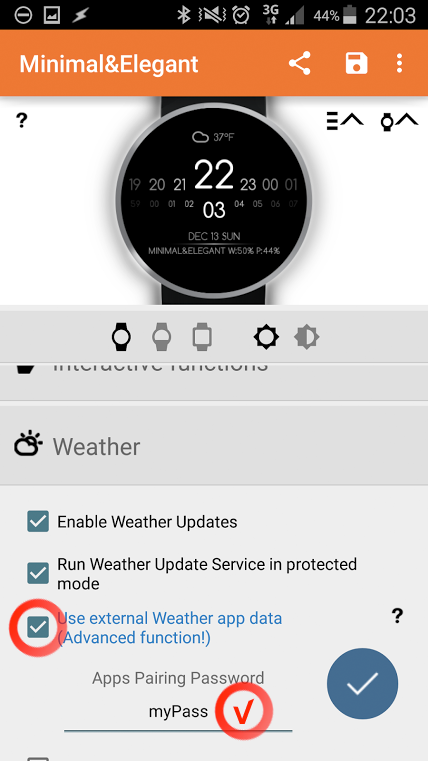Weather
External Weather Source method is experimental.
This method is based on exchanging data between applications.
Please consider using internal, built-in in the Watch Faces providers such as: OpenWeather and YR.no
but if you find them inaccurate for your location – External Weather source method may be your better choice.
IMPORTANT INFO:
WeaY got an update to 1.7 in order to reflect latest Yahoo services changes.
Please update the app using apk from XDA.
Here is the copy of the 1.7 app apk (free): > Weay.APK 1.7 Link <
Android Wear 2.0 COMPLIANT WeaY 2.0
has now access to current conditions from Google weather (served by the system)
Here is the copy of the 2.1 app apk (free): > Weay.APK Link 2.1 <
List of suggested applications:
- WeaY (Yahoo Weater data) – available via XDA: http://goo.gl/MWp7WR
In the XDA thread you can find all the necessary details and instructions.
Weather Applications list will be updated regularly.
Sample config for WeaY

-
Set Data Prefix and (own)Pairing Password

-
Enable External Weather Update in Minimal
and set (own)Pairing Password
(the same as in WeaY, this below is just an example)Enjoy external weather source!
Remember:
This is experimental feature and if it fails to work please switch back to internal weather forecast provided in Minimal & Elegant it is native for Minimal, it is well tested, always works and has full support.